Collecting Google Location History
Your cell phone has options to collect your Google Location History. If you have this feature enabled there are useful apps like Google Fit , personal maps, real time traffic, location sharing, find your phone etc. that work because this feature is enabled. On iOS devices activating location history is done in the Google app or in Google Maps app. On Android devices there is a Settings option to turn on Location History.
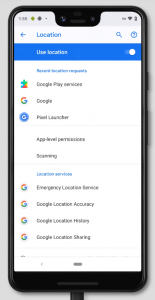
Location History is a Google Account–level setting that saves where you go with every mobile device.
On Apple devices you can manage your location history in your Google Account’s Activity controls. On Android devices you can check your Activity controls under settings.
What is Location History
If you have activated location history, this article will help you with downloading the data for use with ExposureTrack: Exporting Location History
Leave A Comment